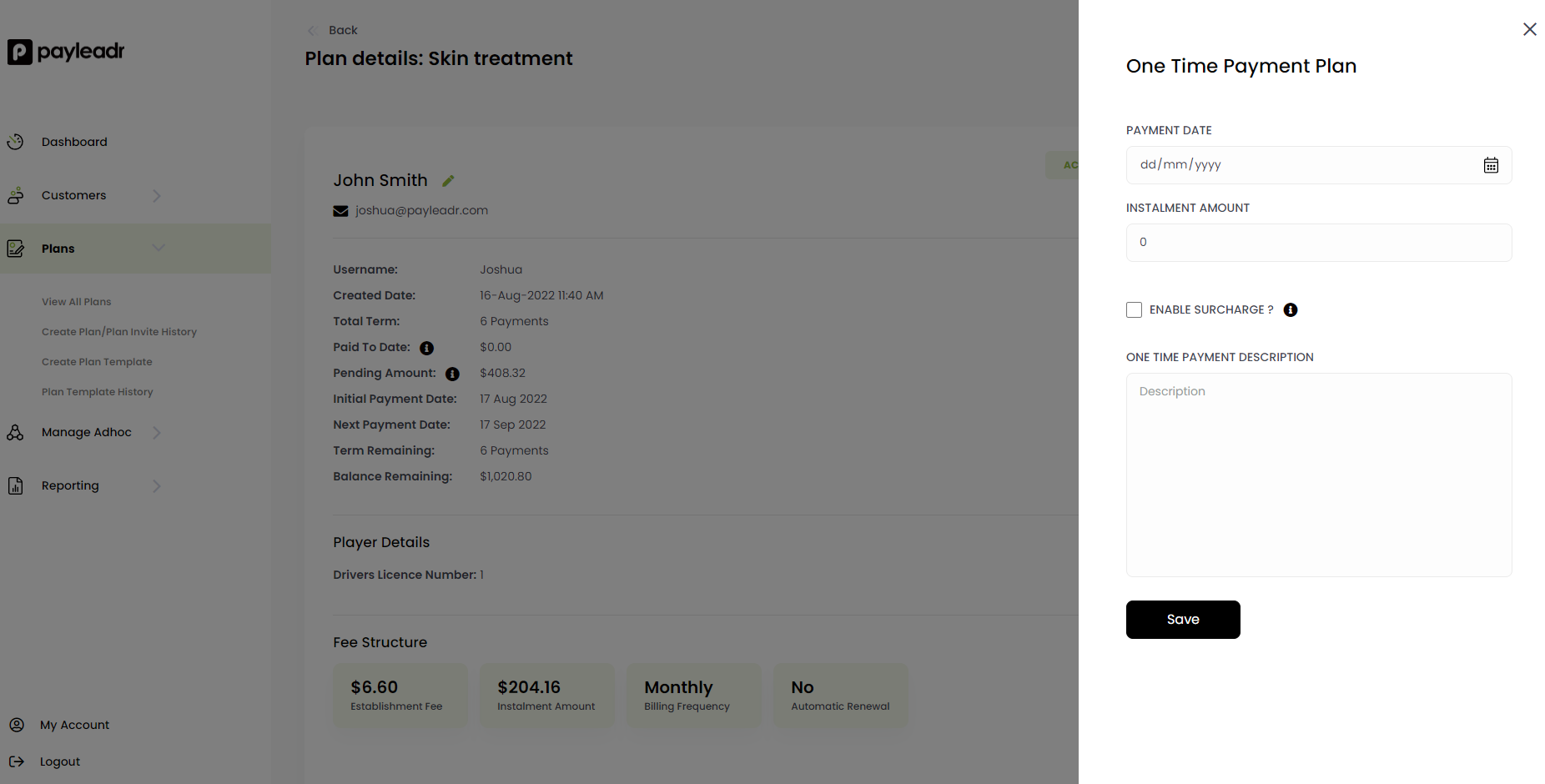Are you trying to charge an additional amount to one of your customers?
*IMPORTANT* It is important to note that any initial or one time payments that you set up are added on top of the payment plan and will not reduce the amount of the contract or payments remaining.
After signing in to your dashboard, on the left hand side menu click on 'Plans' which will open up a drop down menu - as per below. You then want to click on 'View All Plans'.
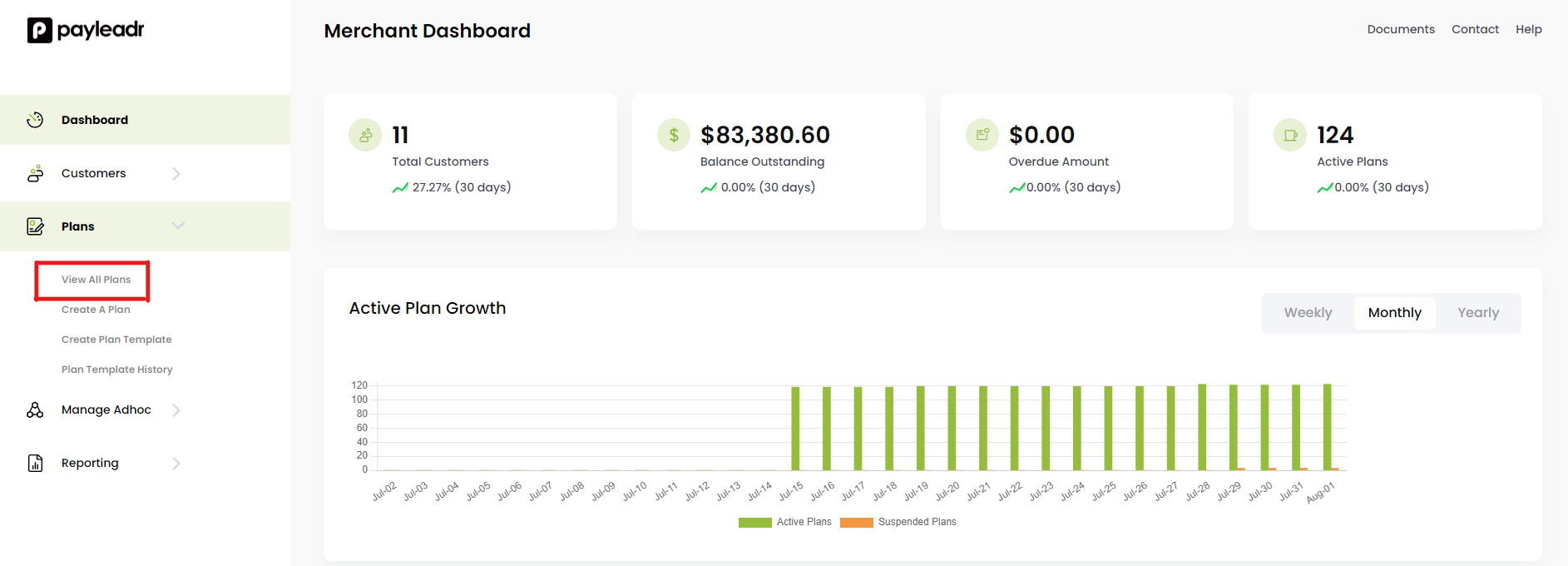
After clicking on 'View All Plans' the below page will load and list all your current plans. You can search this list searching a customers name or plan name:
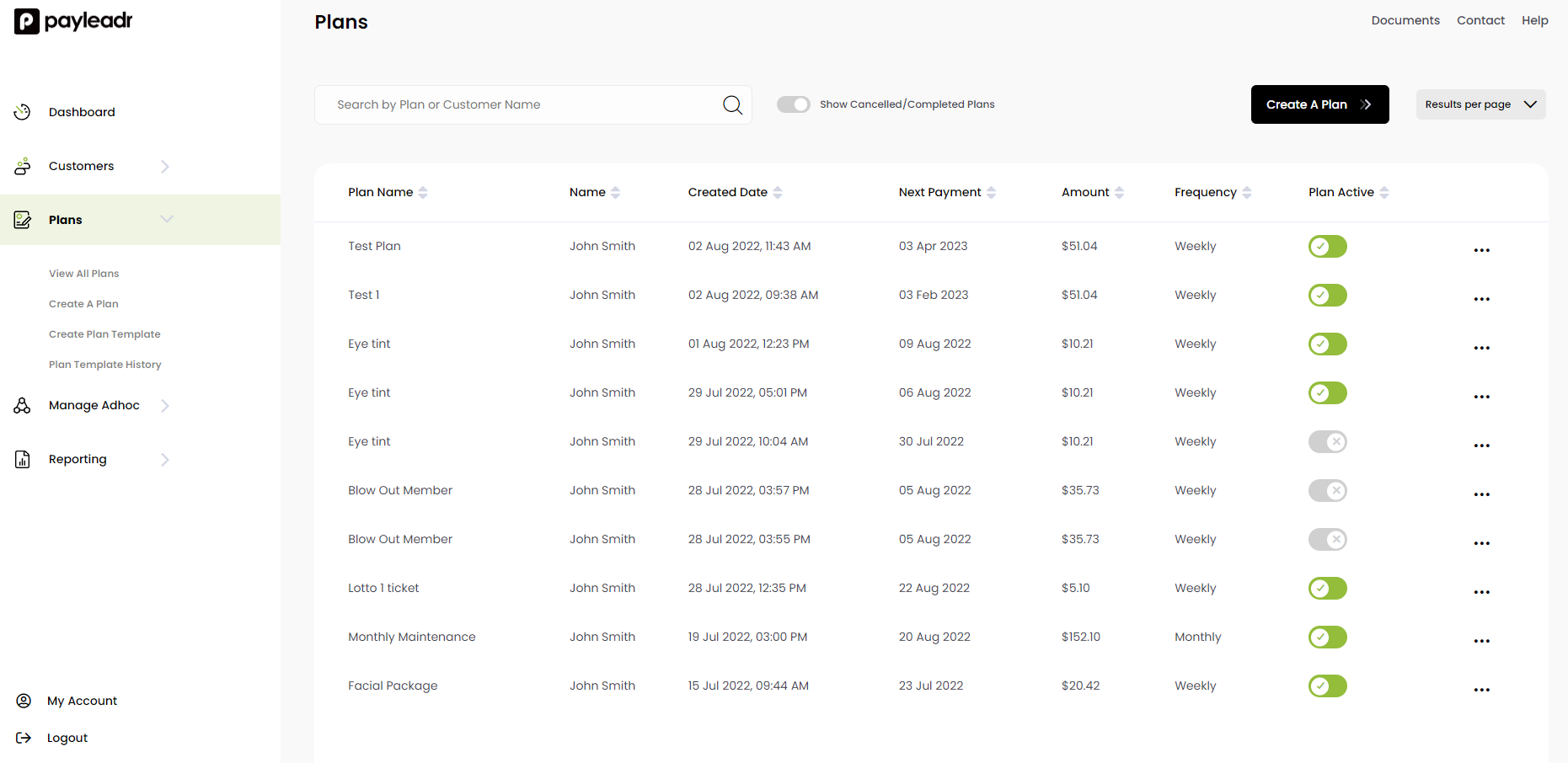
After you find the merchant and plan that you would like to add an additional payment to, click on the plan name, as per below:
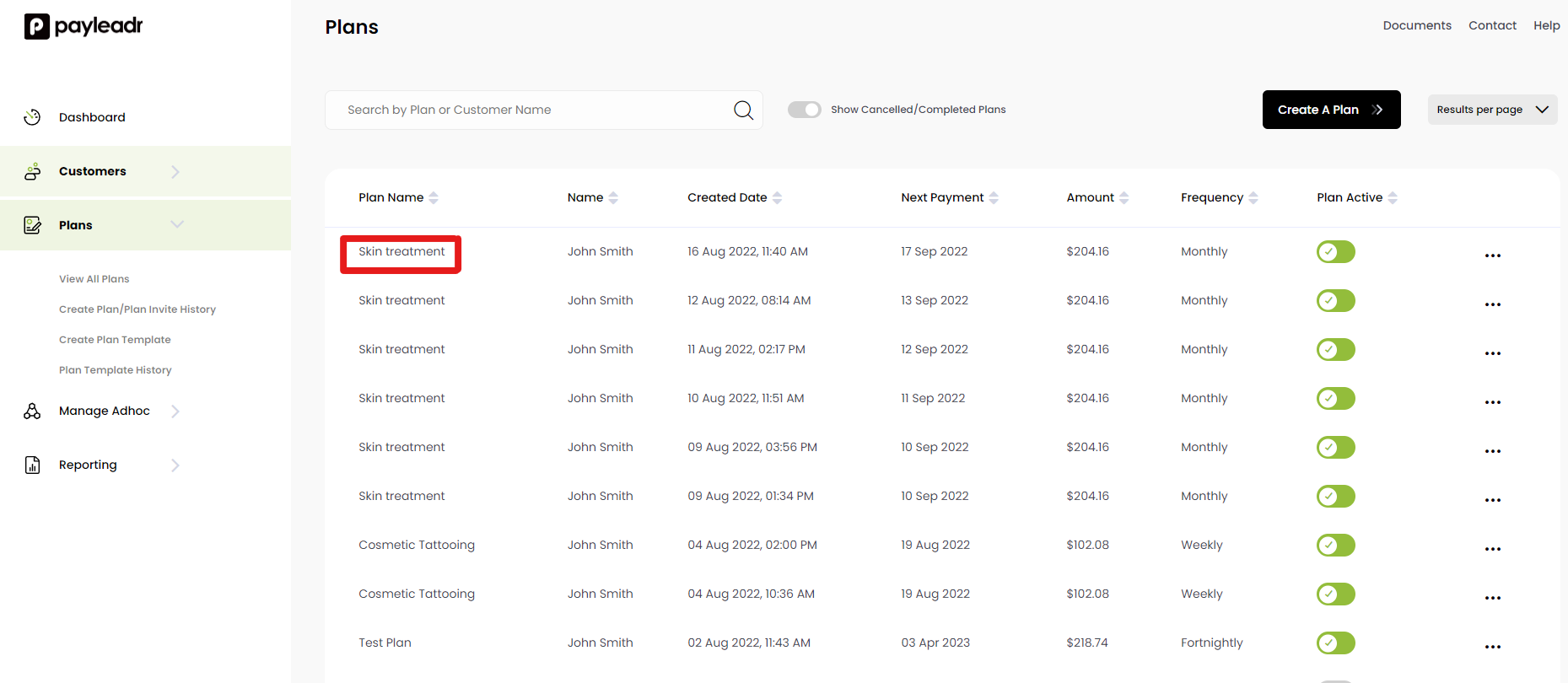
Once you click on the plan name it will load the below page, this will show you all the information around that customers payment arrangement they are in and other useful information. You want to go to the right and click 'Create one time payment'
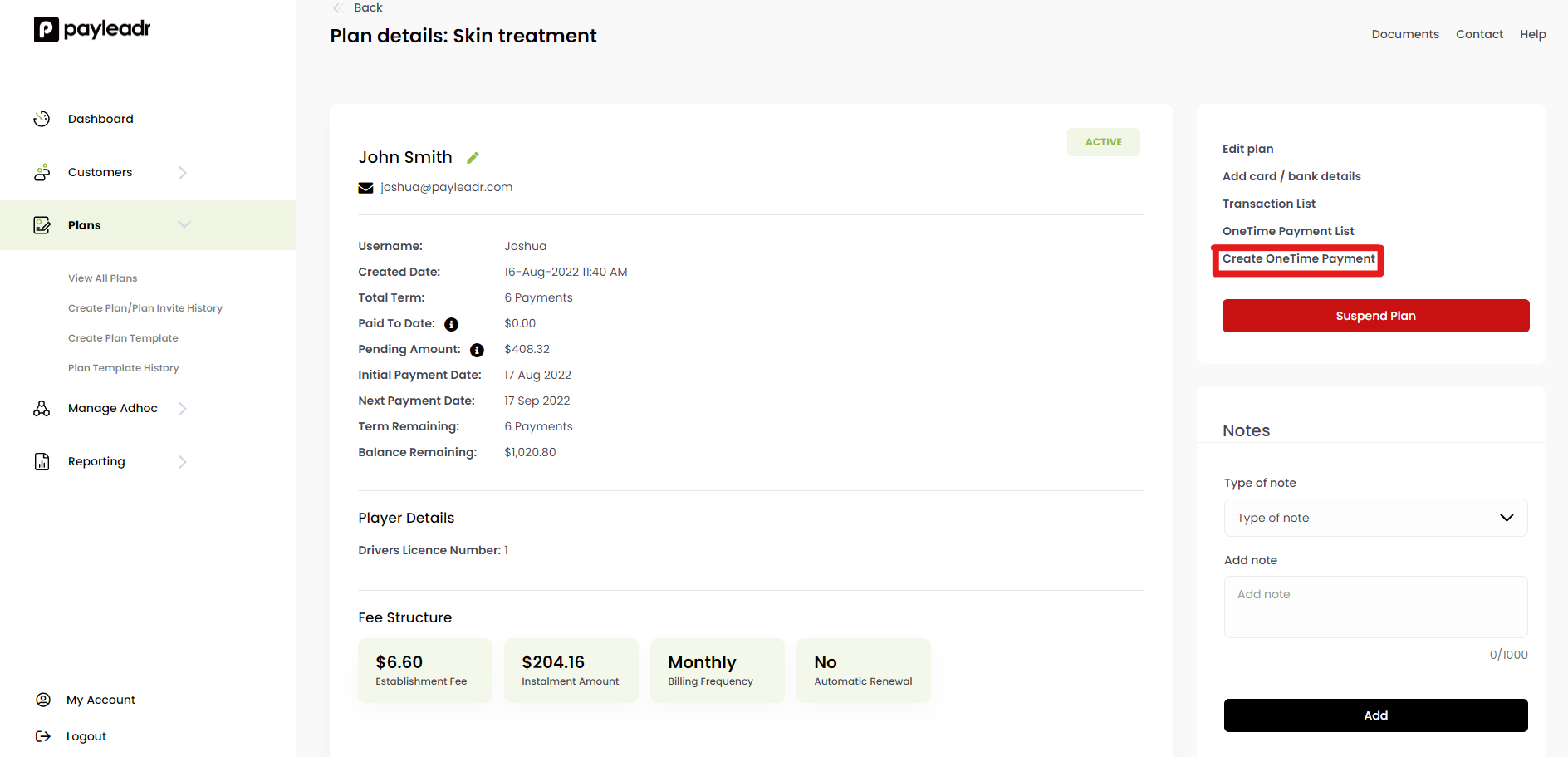
Once you have clicked 'Create one time payment' the below will load. You need to select what date you would like that payment to be debited on, the amount you would like to debit, you will also have the option to surcharge the transaction fee and you can also make note on what that payment is for.
Once done, hit the save button on the bottom and the Payleadr portal will look after the rest for you.