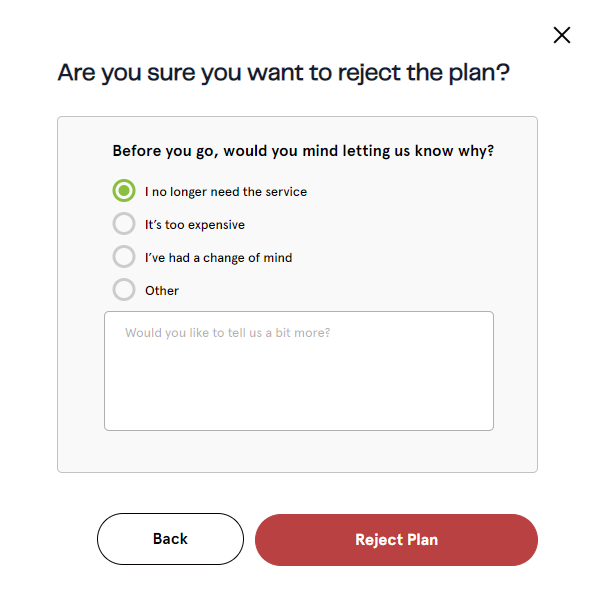You have sent out a Plan invite and don't know if they have accepted it yet or the status of it?
After signing in to your dashboard, on the left hand side menu click 'Plans' which will open up a drop down menu - Click 'Create a plan' as per below:

After selecting 'Create a plan' the below page will load which will list all your Recent Invitations. (If you have not sent any invitation out this list will be empty but will update live and in real time)
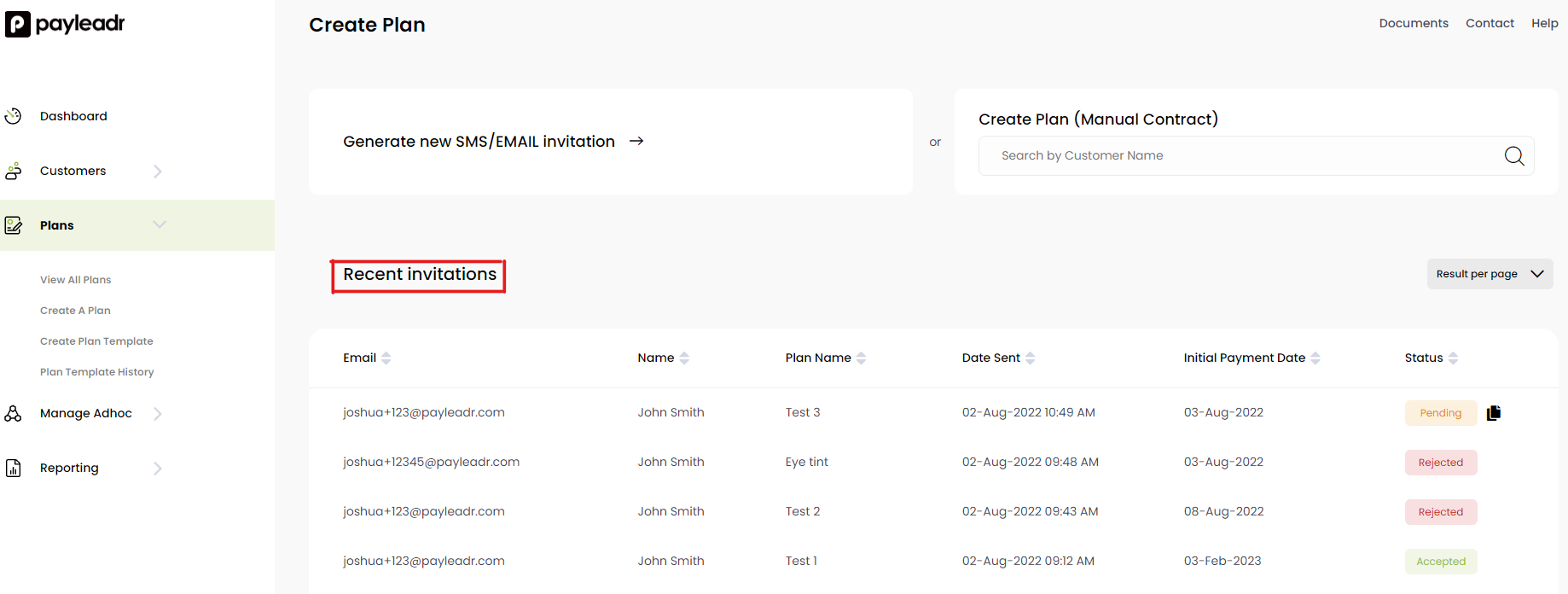
To the right you want to look at the 'Status' located next to each invite as per below:
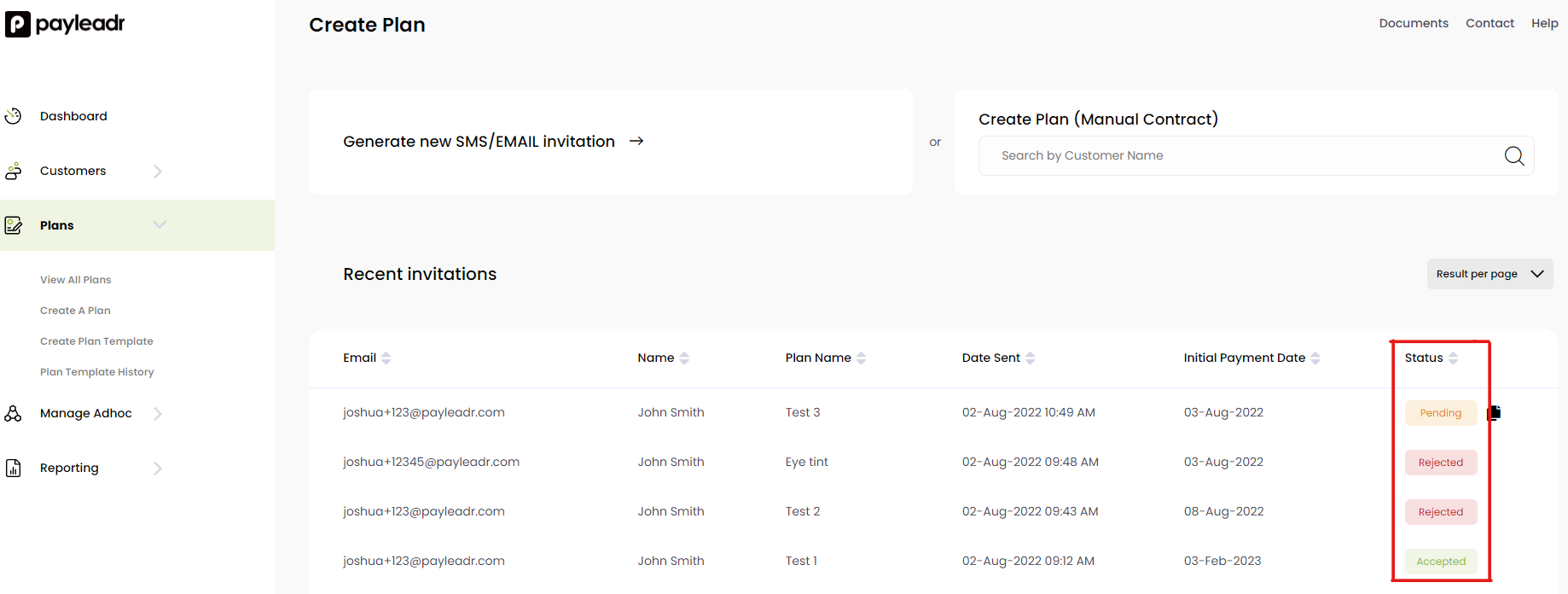
There will be 4 different statuses:

Pending = This means that the invite has been sent out and the customer has not actioned it in anyway yet.

Accepted = Congratulations, this means the customer has accepted and signed up to the plan. (You will also receive a confirmation email when a customer signs up to a plan)

Expired = This means that the plan you have sent out has expired. When you created a custom plan for a merchant you set an initial payment date for the first payment to come out, if they have not accepted the plan before that date, the plan will then expire and you will need to send out another invite to the customer.

Rejected = This means that they have Rejected the plan but are able to supply feedback as to why (As per below) and if they do you will receive an email so you are able to follow them up.