After signing in to your dashboard, on the left hand side menu click 'Plans' which will open up a drop down menu - Click 'Plan Template History' as per below:
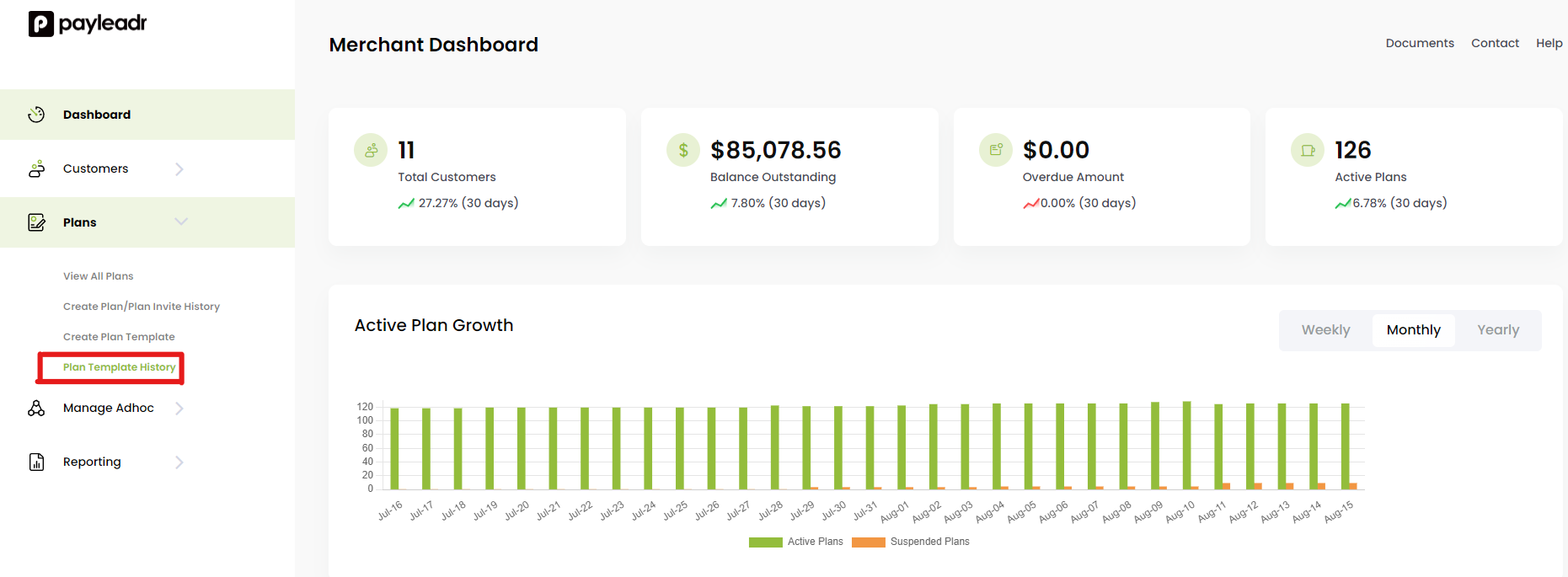
After selecting 'Plan Template History' it will load the below page which you can now see every plan template that you have ever made:

To the far right you will see three dots '...' if you click on the dots next to the plan template you are after it will show you three options as per below:
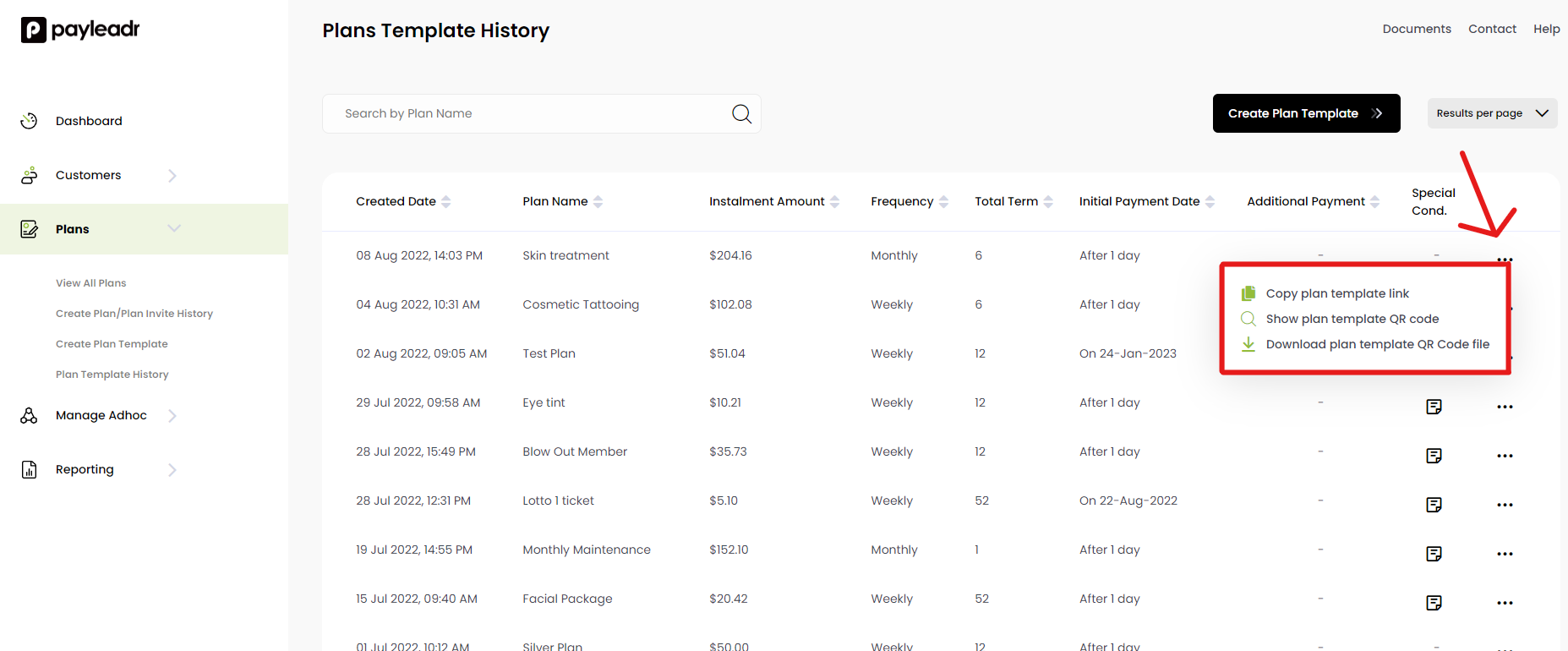
Three options will now appear:
Copy plan template link - This is a unique and secure plan specifically for that plan template. You can email or text this out to your customers, put the links on your social media pages or website.
Show plan template QR Code - This will generate and display a QR code for that plan template. You can scan it off the screen, print it out and add it to your advertisement materials such as brochures or pamphlets relevant to that plan for customers to sign up to
Download plan template QR Code file - Clicking this option will download a QR code outlining some of the payment information, your company logo and other useful information. These are great to print out have available for customers to easily identify a plan and sign up to it.
Like below:

