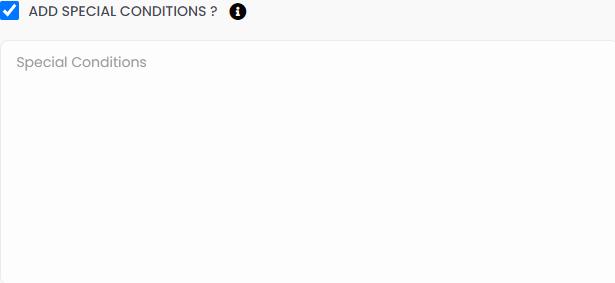Step by step guide on creating a plan template for your business.
After signing in to your dashboard, on the left hand side menu click 'Plans' which will open up a drop down menu - Click 'Create Plan Template' as per below:
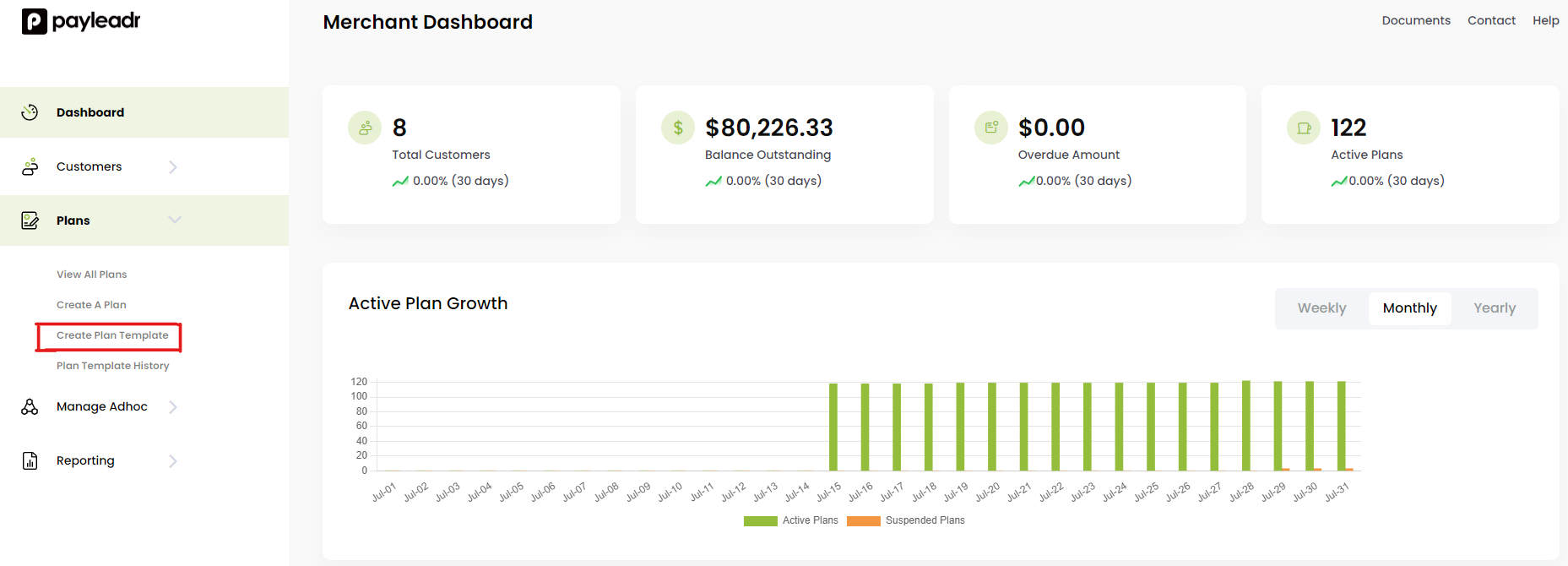
After selecting 'Create Plan Template' it will load the below page which you can now make a plan template. Below the image underneath you will find further detail on how to make a custom plan:
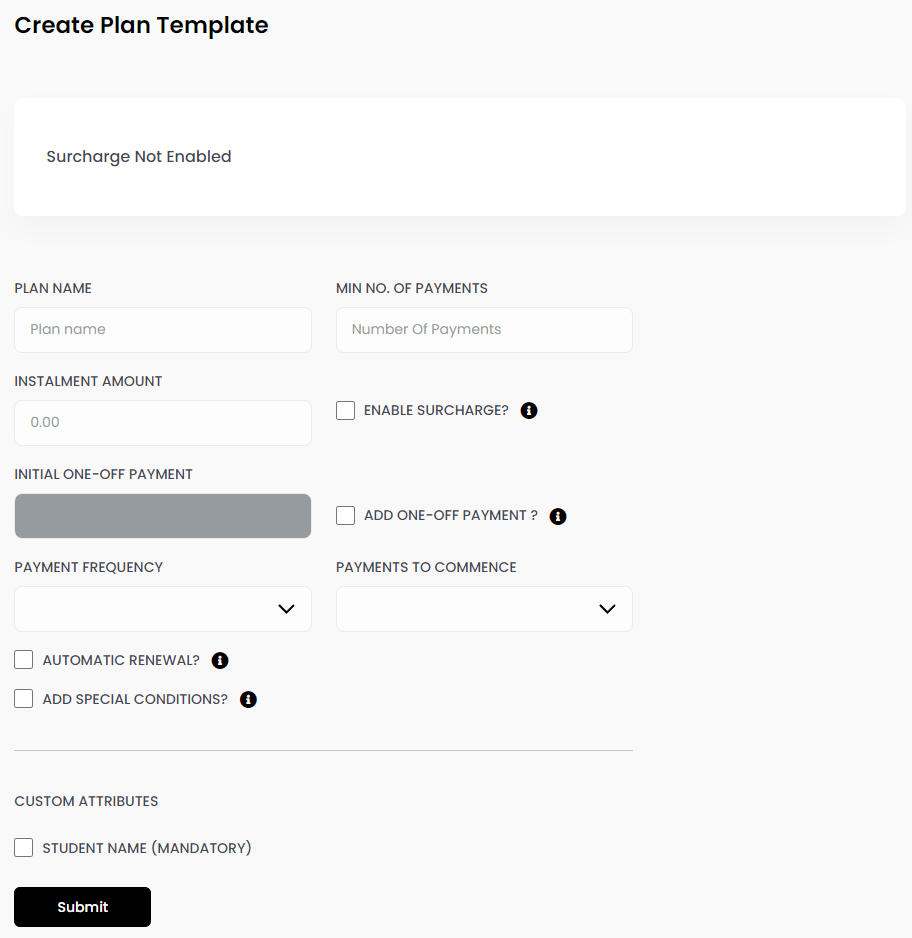
Enter a name for the Plan you are creating in the section shown below. (This could be 'Gold Membership' or 'Blow-wave membership')
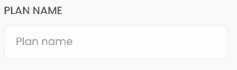
Below you are able to set up the minimum number of payments you would like for the membership/ contract.
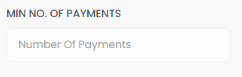
Enter the amount you would like your customer to be paying on each instalment in the below section:
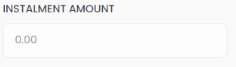
If you would like to pass the Payleadr Transaction Fee on to your customers offering you a zero cost solution for your business give the box below a tick:
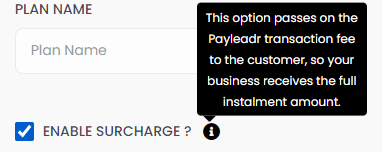
If you would like to charge an additional amount on top of the first instalment amount, tick the box below and put the amount in to the left:
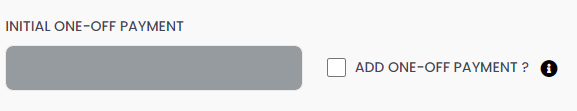
Below you are able to select the frequency you would like the payments to be debited at, for example weekly, fortnightly, monthly and so forward.
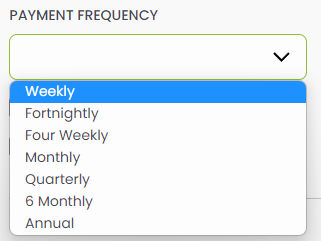
You will now need to select when you would like the payments to commence. There are three options:
In X Days time:
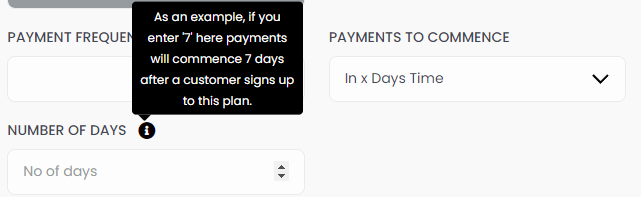
If you put 1 in, this will mean the payments will commence the next business day.
The other 2 options include 'on a set date' or 'On a set day'.
By selecting date, you can select any date in the future for the first payment to commence.
By selecting on a set day, you can select a specific day of the week for them to start, for example, Monday, Tuesday, Wednesday and so on.
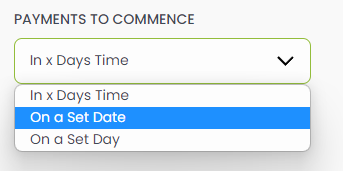
If you would like payments to continue after them minimum payment term you just need to tick the 'Automatic Renewal' box below. If you leave it unticked the payments will automatically stop after the minimum payment is made.
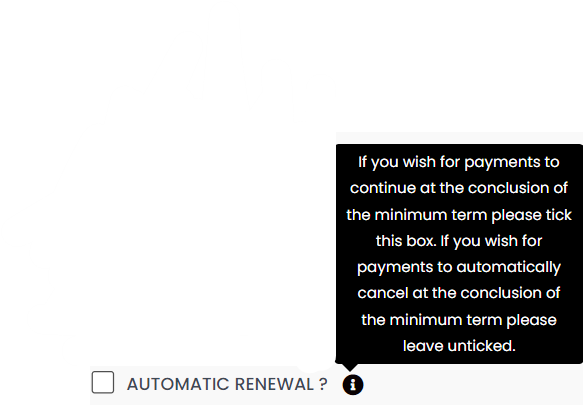
There is an option to add any special conditions to that specific plan as well. This is also a good place to add any conditions around customers cancelling once they have made the minimum amount of payments.
Example: After the minimum term is met you must give 2 weeks notice before cancelling.