Would you like to a cancel a customers plan, even if they are still within a minimum contract term?
After signing in to your dashboard, on the left hand side menu click on 'Plans' which will open up a drop down menu - as per below. You then want to click on 'View All Plans'.
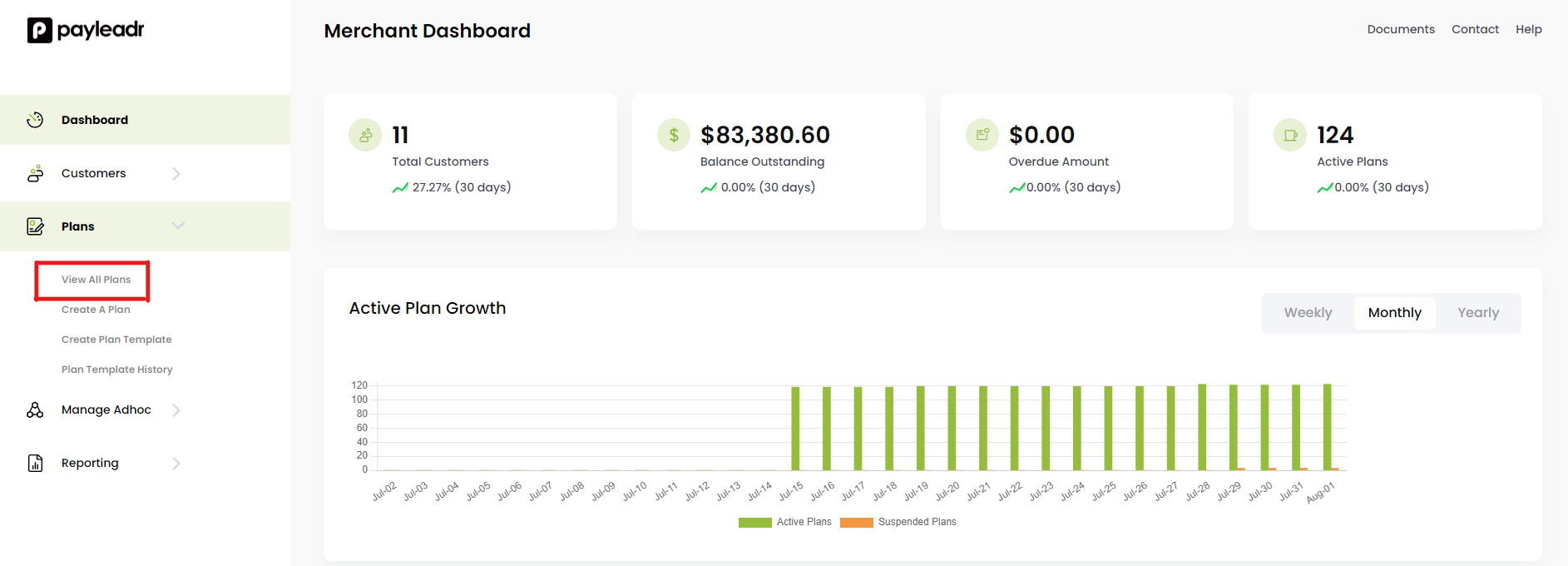
After clicking on 'View All Plans' the below page will load and list all your current plans. You can search this list searching a customers name or plan name:
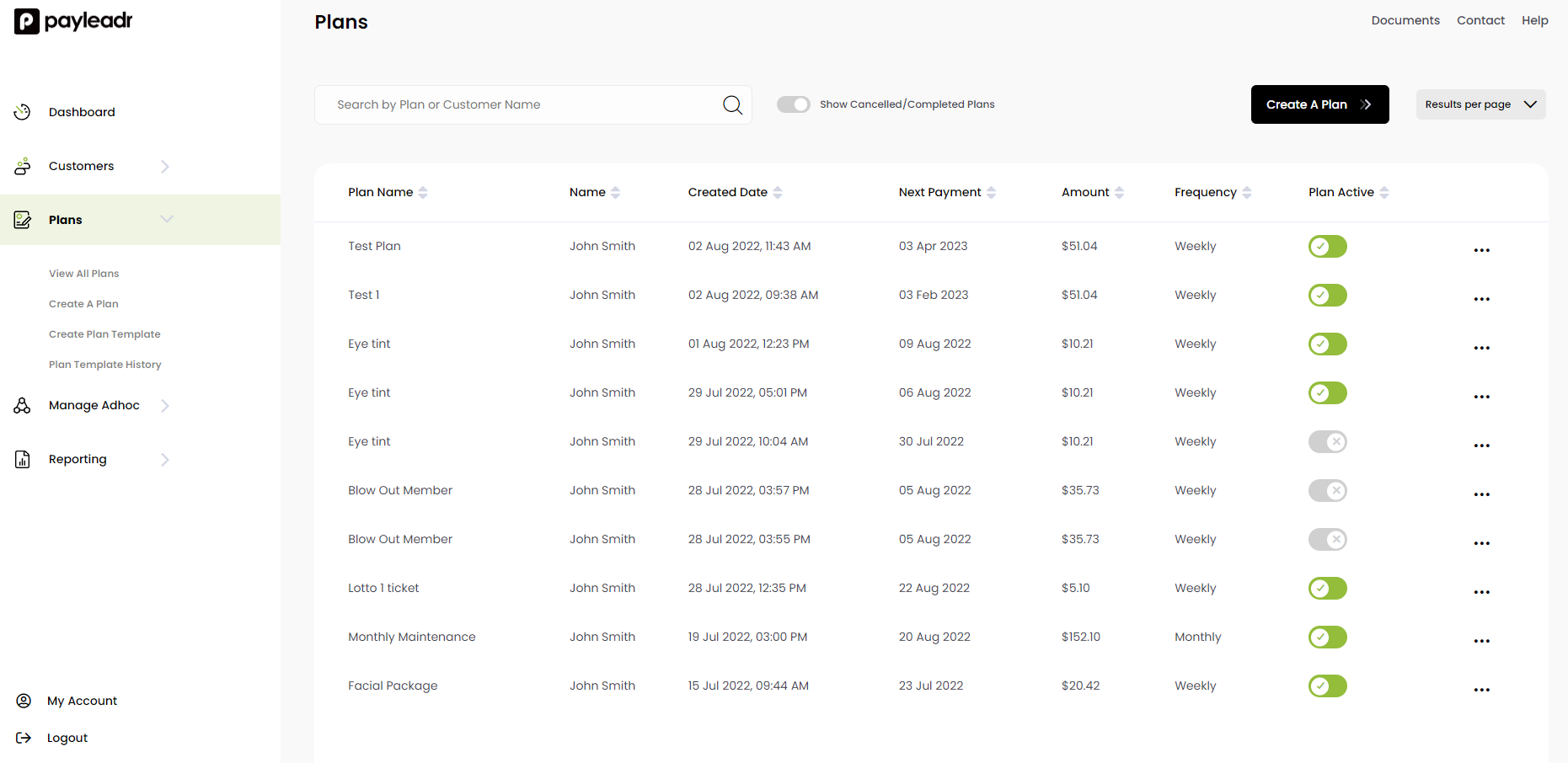
To the right hand side next the Plan information there are 3 dots, if you click that you will see 2 options appear as per the below diagram:
Suspend Plan
Cancel Plan
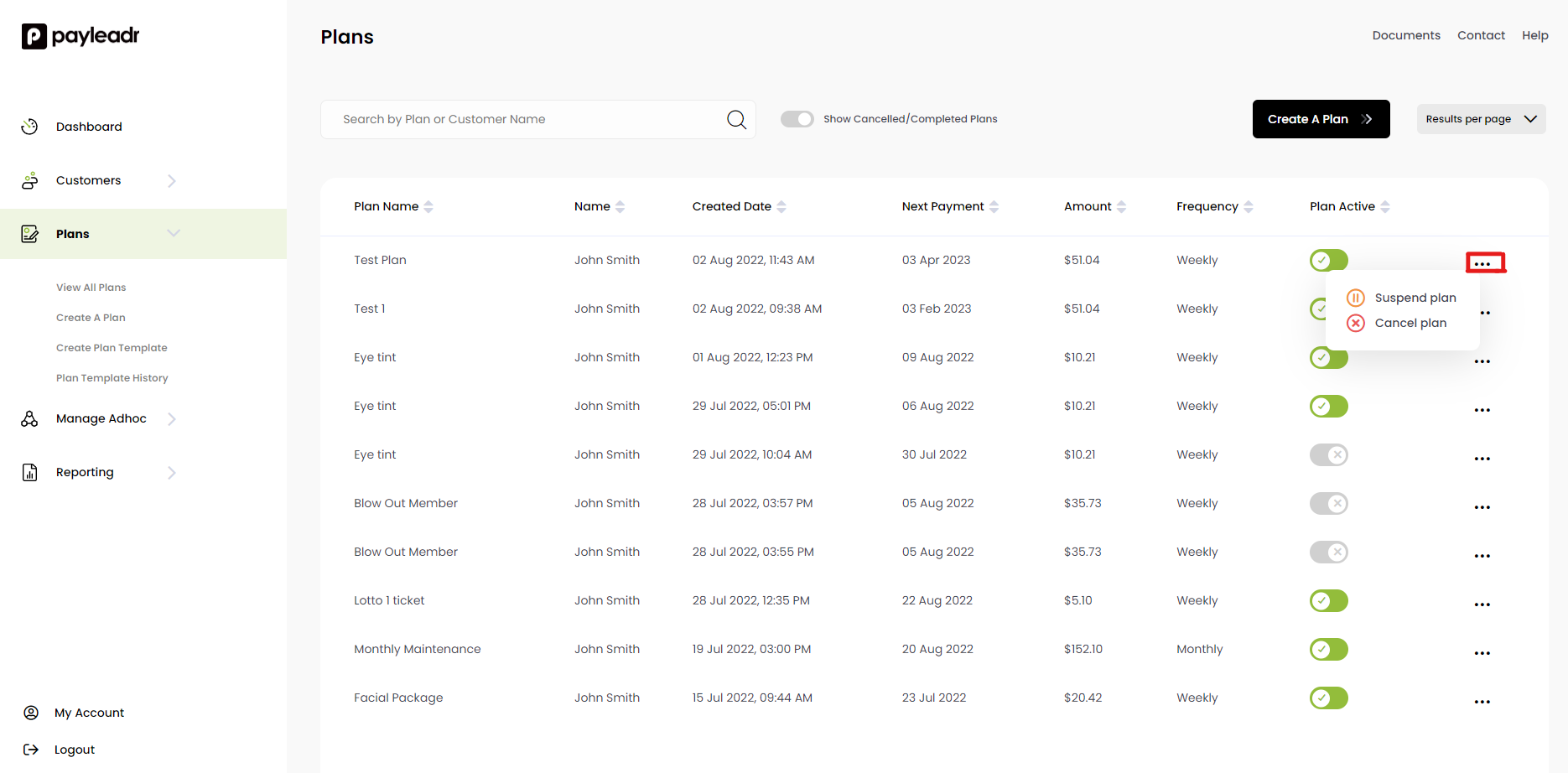
If you click on 'Cancel Plan' this will allow you to cancel the plan.
