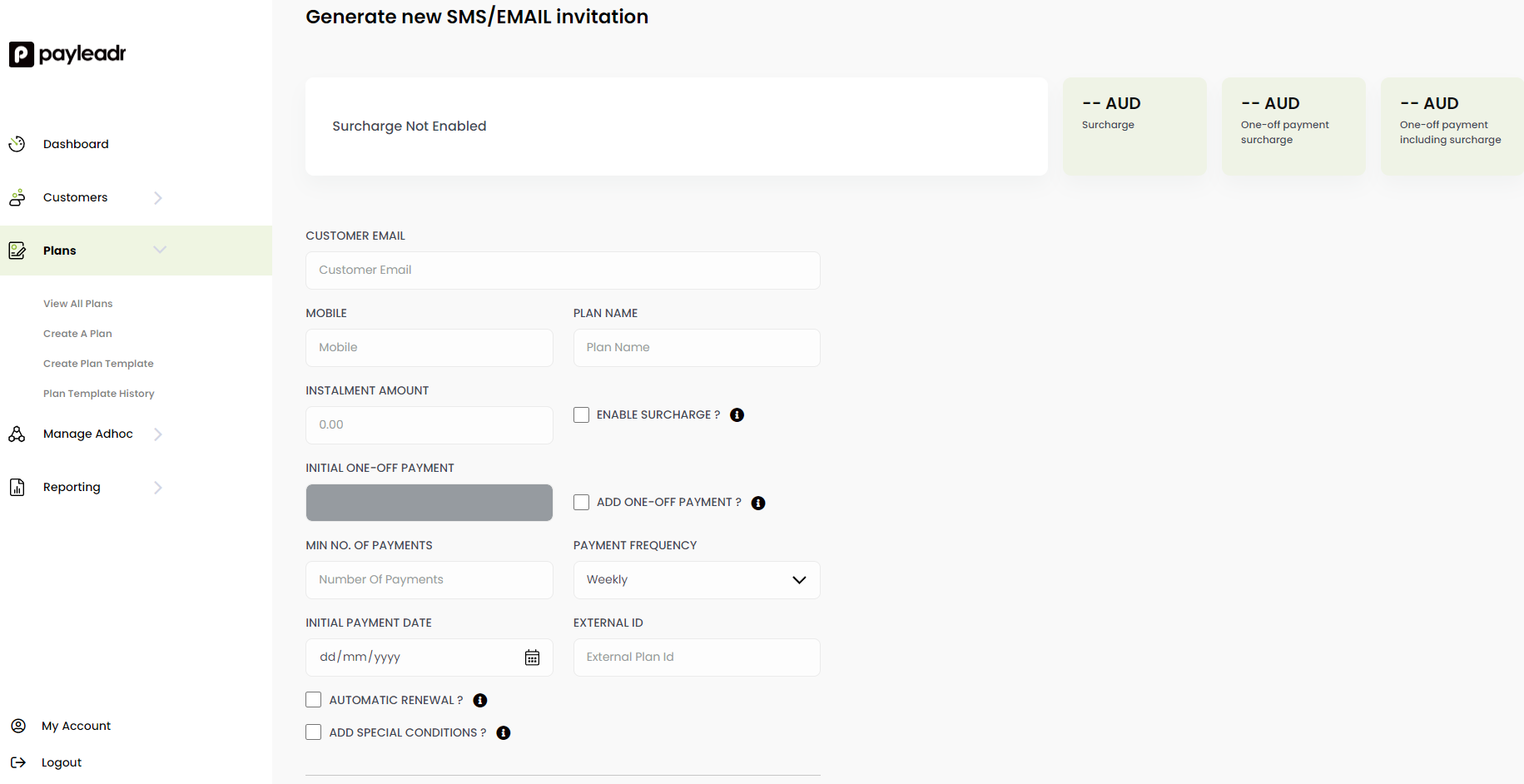Are you trying to add a reference number to a customised or bespoke plan?
After signing in to your dashboard, on the left hand side menu click 'Plans' which will open up a drop down menu - Click 'Create a plan' as per below:

After selecting 'Create a plan' the below page will load and you will need to click on 'Generate new SMS/ Email invitation' as per below:
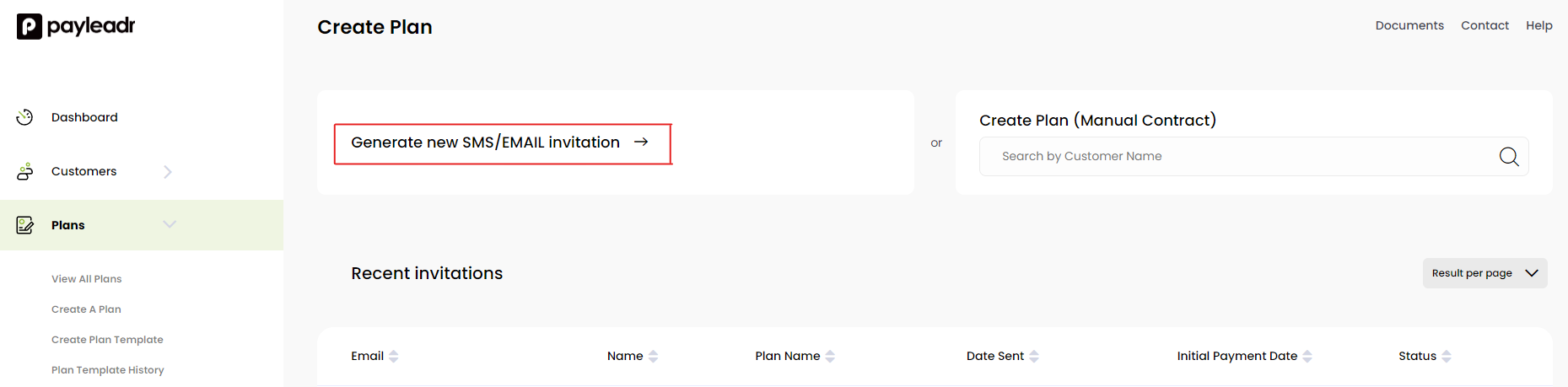
After selecting 'Generate new SMS/ Email invitation' it will load the below page which you can now make a customised plan for your customer. Below the image underneath you will find further detail on how to make a custom plan.
Bottom right you will see 'External ID' you can add a reference number here.