Are you trying to run a report on overdue payments, balances outstanding, plans expiring soon, next payment date or geographical information of your customers such as postcodes or suburbs?
After signing in to your dashboard, on the left hand side menu click 'Reporting' which will open up a drop down menu - as per below: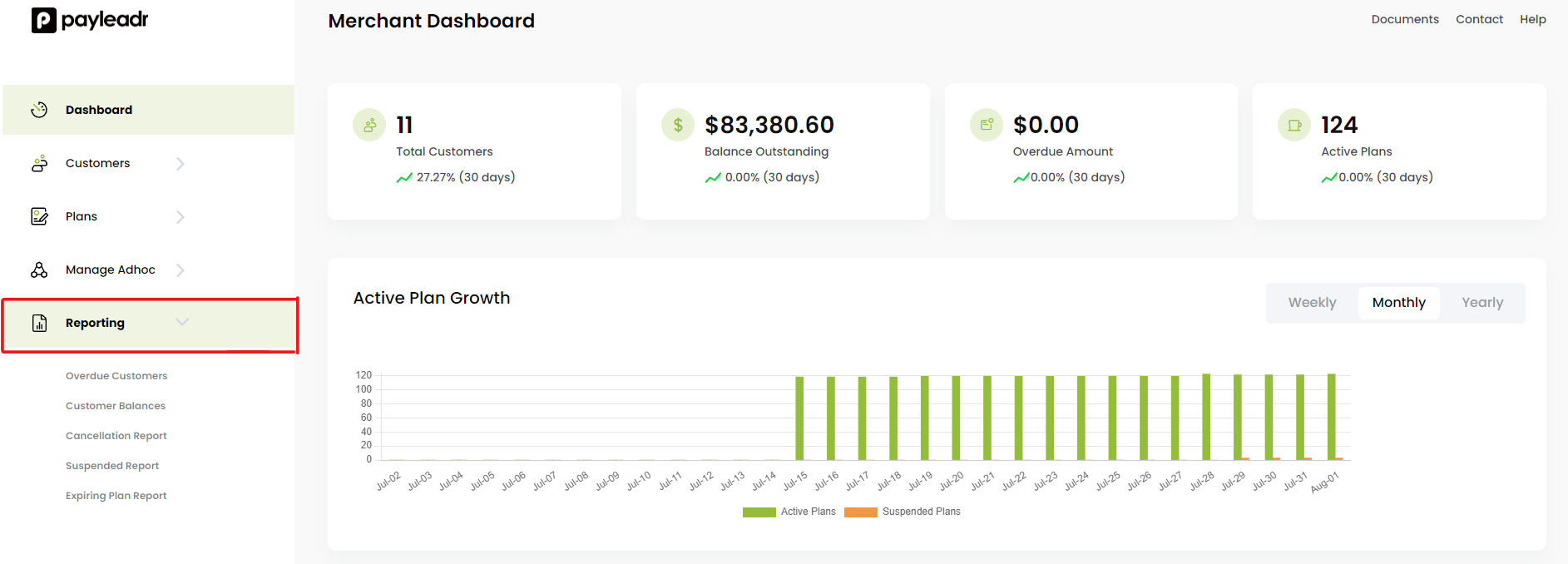
When you select 'Reporting' a drop down list will appear which is shown above with some popular default reports already set up for you, such as: 'Overdue customers', 'Customer balances' and so on.
Click on any of these reports (Even if it is not the report you want to download) such as 'Overdue customers'. When you select this it will load the page below. You now want to click 'Export CSV'

This will then load the list below and you can select and deselect any information you would like to export and run a report on. Select 'Submit' when you are ready and the report will generate for you


