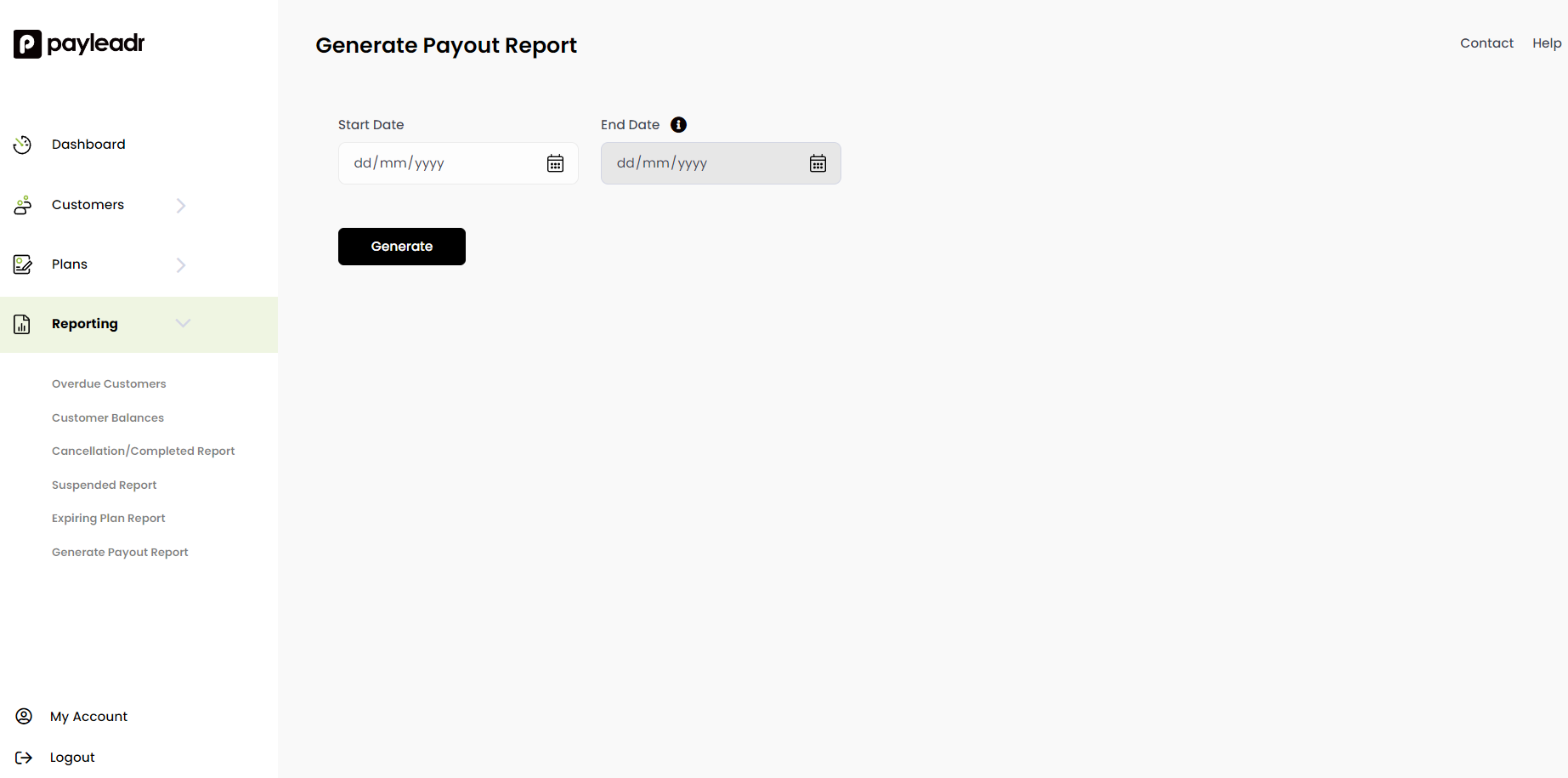Would you like to run a payout report for a specific time period ?
After signing in to your dashboard, on the left hand side menu click 'Reporting' which will open up a drop down menu as per below. You will now want to click 'Generate Payout Report'
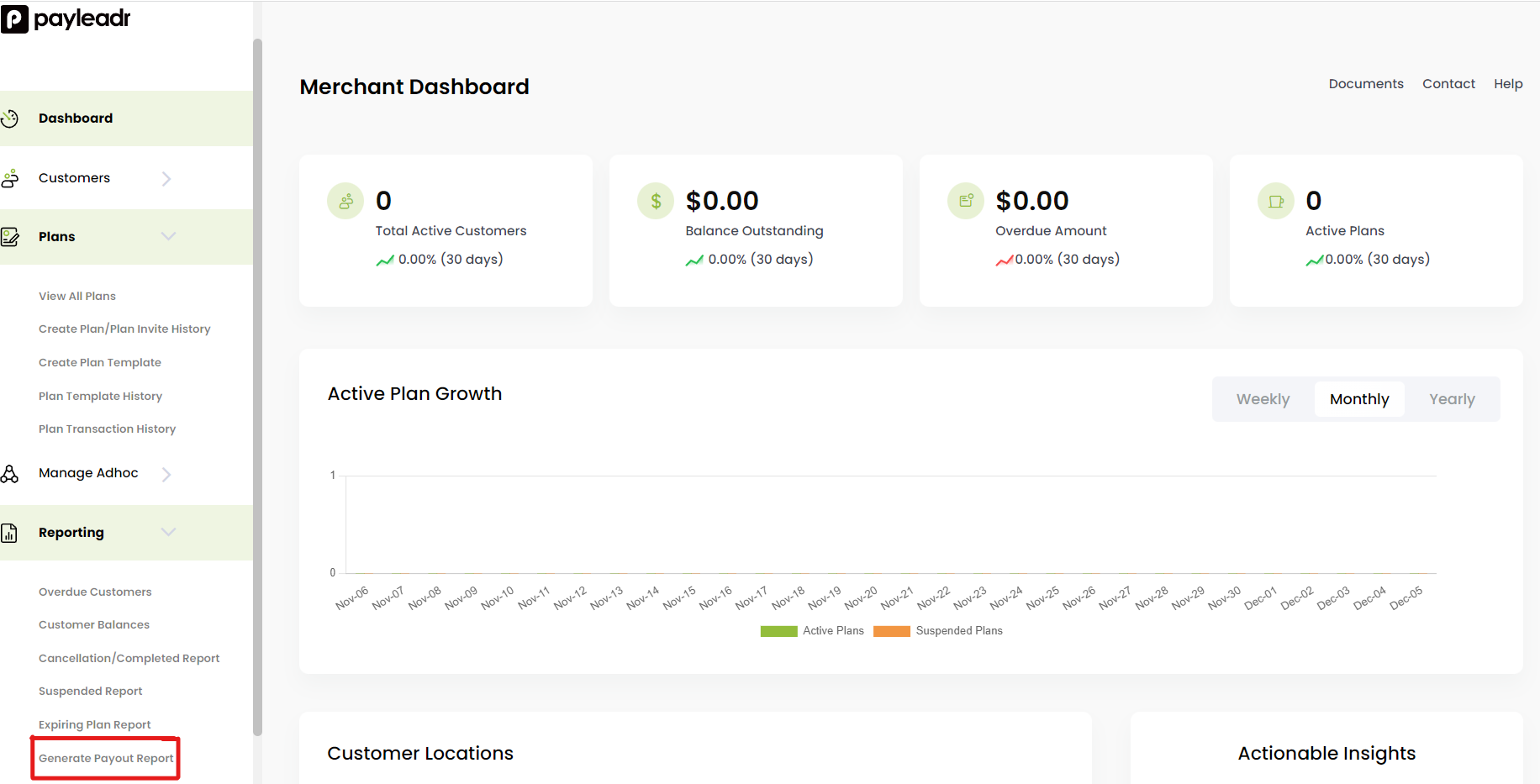
The below page will load and you can now select the time frame you would like to run a payout report for: